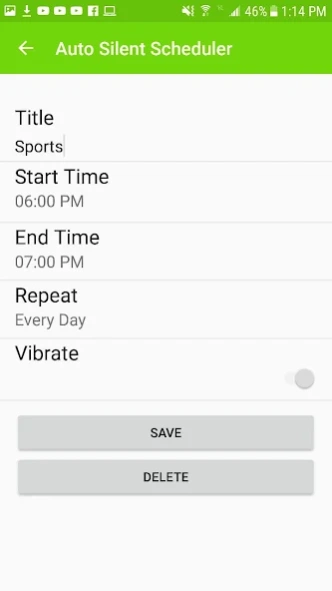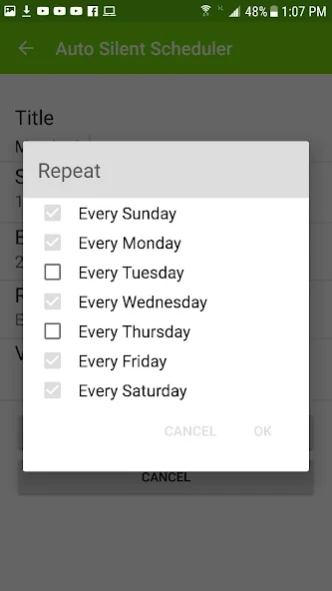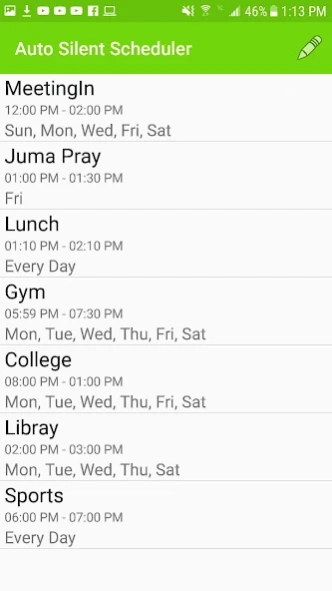Auto Silent Scheduler 4.0.0
Free Version
Publisher Description
Auto Silent Scheduler - Keeps your phone automatically silent/vibrate within scheduled time
Are you annoyed of switching your android smartphone from silent mode to general mode and vice-versa !! Are you always embarrassed due to your ringtones at certain places when you forget to enable the silent mode in your smartphone whether you are in class or in gym or in mosque? If yes! Then we have a solution.."Auto Silent Scheduler".. This app lets us create the timing list which will be automatically enabled your mobile mode on silent or on vibration.
Auto silent Scheduler automatically enters into silent and vibrate mode for the given time of period and come back to it's starting condition before starting that schedule time.
This App will ensure that your mobile device enters and exits the Silent Mode or Vibration Mode between a given period of time.
It has following key Features.
- Simple User Interface.
- Timed Silent
- Mute Your phone
- Switches back to Ringer Mode Automatically
- Vibrate mode added
- Just set Silent Hours
- Automatically switches to Silent Mode between a given period of time.
- User can select days in the week for which he/she want profile should run or no
- You can edit your give schedule/profile at any time.
- User can auto repeat same profile on different days.
- Multiple Profiles can be added with different times
- Prevents embarrassment
- Manage various profiles at same time
you can use this app forNamaz Scheduler, Namaz Time Scheduler, Pray Time Scheduler, Pray Scheduler,Auto Silent , Silent Scheduler, Auto Silent Scheduler , Silent Mode, Scheduler Silent ,Silent Mode Timer,Silent Mode Manager,Silent Mode Switcher, Auto Silent, Auto Vibrate, Do not disturb, Scheduler, Silent Profile, Silent Mode Timer,Phone Automate, Silent Mode, Silent Sleep, Smart Silence, Silent Time, Phone Silent, Silent Manager, Silent Scheduler
Auto Silent Manager, Silent time, Do Not Disturb, Auto Silent Mode, Silent Time, Sleep, Auto Sleep, Namaz Time Silent, Pray Time Silent,.
About Auto Silent Scheduler
Auto Silent Scheduler is a free app for Android published in the Food & Drink list of apps, part of Home & Hobby.
The company that develops Auto Silent Scheduler is Wiki Tech. The latest version released by its developer is 4.0.0.
To install Auto Silent Scheduler on your Android device, just click the green Continue To App button above to start the installation process. The app is listed on our website since 2020-03-06 and was downloaded 1 times. We have already checked if the download link is safe, however for your own protection we recommend that you scan the downloaded app with your antivirus. Your antivirus may detect the Auto Silent Scheduler as malware as malware if the download link to com.wikitech.autosilentscheduler is broken.
How to install Auto Silent Scheduler on your Android device:
- Click on the Continue To App button on our website. This will redirect you to Google Play.
- Once the Auto Silent Scheduler is shown in the Google Play listing of your Android device, you can start its download and installation. Tap on the Install button located below the search bar and to the right of the app icon.
- A pop-up window with the permissions required by Auto Silent Scheduler will be shown. Click on Accept to continue the process.
- Auto Silent Scheduler will be downloaded onto your device, displaying a progress. Once the download completes, the installation will start and you'll get a notification after the installation is finished.